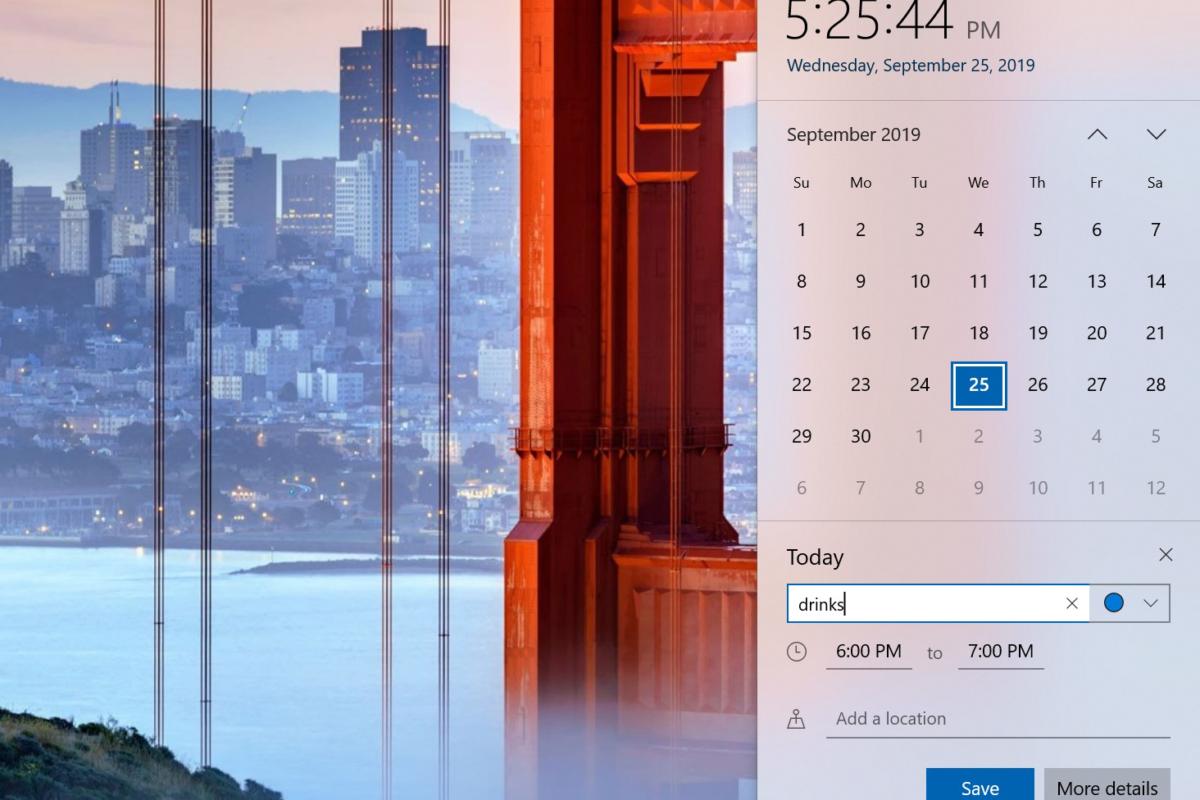
Microsoft began rolling out the Windows 10 November 2019 Update to “seekers” on Tuesday, capping off a lengthy testing period on what is expected to be a fairly minor update.
Microsoft typically rolls updates in two ways: to people who actively look for feature updates through the Windows Update tab, and through a more general rollout where updates are pushed to the world at large. This is the first phase, where the Windows 10 November 2019 Update will only download for users who visit Settings > Update & Security > Windows Update and select Check for Updates.
Once you download the Windows 10 November 2019 Update, you’ll be to immediately restart to apply it, or select a day and time to install it. Windows will automatically install it when you’re not using the device, Microsoft says, if you don’t manually select a time. You can also pause the update for up to 35 days (seven days at a time, up to five times).
If you seek out the update and don’t see it, that might be a sign that Microsoft has detected what could potentially be a bug in rolling out the update, and one that it’s currently working to patch. Microsoft only surfaces new feature updates if your PC’s hardware configuration has been deemed compatible.
For now, the Windows 10 November 2019 Update is essentially opt-in, since it will only download for people actively searching for updates. That will change at some point in the future, however. Microsoft has also said that it will trigger feature updates for those devices that are nearing the end of service.
In any event, Microsoft always said that the November 2019 would be a relatively minor one, with the more significant feature update scheduled for early 2020. We’ve identified the key features of the November 2019 Update in our Windows 10 November 2019 Update review, but here’s a short summary:
- Quickly create an event directly from the Calendar flyout on the Taskbar.
- Better notification management
- Integrating OneDrive content online with traditional indexed results in the File Explorer search box.
- Navigation pane on the Start menu now expands when you hover over it with your mouse to better inform where clicking goes.
- Use your voice to activate third-party digital assistants from the Lock screen
If you do download the update, let us know how it goes! And stay tuned for the next Windows 10 feature release, code-named 20H1, which is due around April 2020.
Note: When you purchase something after clicking links in our articles, we may earn a small commission. Read our
affiliate link policyfor more details.
from How to Secure Your Wireless Network | PCWorld https://ift.tt/372ctLdRead More
via IFTTT
Nessun commento:
Posta un commento