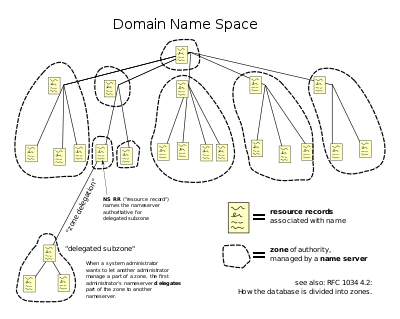Lo capisco, leggere il GDPR in inglese è una palla pazzesca…allora affidiamoci alla traduzione italiana …

la idea di tradurre in italiano un testo che deve diventare legge non sarebbe peregrina, ma siccome noi di solito traduciamo le cose con approssimazione assoluta ecco il capovalovoro italiano, DPO (Data Protection Officer) diventa Responsabile Protezione Dati… in barba al significato voluto da chi ha scrittoil GDPR non abbiamo potuto resistere alla ennesima dimostrazione di come con sottile abilità si possa creare confusione anche in ambiti chiarissimi.
Orbene la traduzione italica di DPO deriva da una consuetudine legata all’armonizzazione delle diciture presenti nelle varie leggti precedenti al GDPR con le nuove, la cosa non sarebbe grave se non fosse che il DPO NON è responsabile ne della protezione ne del trattamento dei dati. Secondo il GDPR la responsabilità cade interamente sul Data Controller e sul Data Processor, e al secondo in misura correlata a vincoli di gestione del dato indicati dal Data Controller.
Facciamo quindi uno sforzo di astrazione e esimiamoci dal significato delle parole in italiano.
l’ RPD è il DPO che per ruolo non è responsabilefdella protezione del dato
Lo so è imbarazzante dover negare il significato di un termine italiano (responsabile) ponendolo come termine distintivo di un ruolo che essenziamente non ha responsabilità in merito a quanto descritto dal rimanente acronimo.
Ci troviamo quindi nel curioso stato in cui secondo la legge italiana sulla privacy allineata al GDPR un responsabile della protezione dei dati non è responabile di tle protezione, e se non ci credete oltre me, il testo originale del GDPR fate un salto sul sito del garante http://www.garanteprivacy.it/web/guest/home/docweb/-/docweb-display/docweb/8036793 .
1. Chi è il responsabile della protezione dei dati personali (RPD) e quali sono i suoi compiti?
Il responsabile della protezione dei dati personali (anche conosciuto con la dizione in lingua inglese data protection officer – DPO) è una figura prevista dall’art. 37 del Regolamento (UE) 2016/679. Si tratta di un soggetto designato dal titolare o dal responsabile del trattamento per assolvere a funzioni di supporto e controllo, consultive, formative e informative relativamente all’applicazione del Regolamento medesimo. Coopera con l’Autorità (e proprio per questo, il suo nominativo va comunicato al Garante; v. faq 6) e costituisce il punto di contatto, anche rispetto agli interessati, per le questioni connesse al trattamento dei dati personali (artt. 38 e 39 del Regolamento).
Fantastico l’RDP viene designato dal responsabile da cui ne consegue che il responabile è altro dall’RDP. il sillogismo funziona.
altro discorso poi è a chi serve un DPO, ci sono casi in cui la assegnazione del RDPDPO è obbligatoria, ed altri in cui non lo è. ma considerando la complessità dell’ambito cui il DPORDP lavora sarebbe consigliabile averlo, il GDPR chiede che tale figura sia indipendente ma non che sia un dipendente, ne che sia dedicato solo ad un cliente. è quindi possibile utilizzare servizi di DPORDP esterni che eplichino le funzioni richieste come da indicazione del garante.
Va da se che una figura che deve poter offrire funzioni di supporto e controllo, consultive, formative e informative a questo livello non può essere un junior e quindi il mercato attuale con cifre attorno ai 30k annui identifica come, tanto per cambiare, il mercato italiano non abbia ancora capito cosa sia il GDPR, il DPORDP e non solo.
Una nota finale, visto che in questo giorni ho visto e sentito di tutto, dal fatto che si deve ottenere la “certificazione GDPR”, vi ricordo che al momento in italia non esiste una certificazione per il DPORDP ne esiste in assoluto una certificazione GDPR.
sempre dal sito del garante prendo
Sul tema della certificazione inoltre si richiama l’attenzione sul comunicato congiunto, pubblicato sul sito dell’Autorità il 18 luglio 2017 (doc. web n. 6621723), con il quale il Garante e ACCREDIA (l’Ente unico nazionale di accreditamento designato dal Governo italiano) hanno ritenuto necessario sottolineare – al fine di indirizzare correttamente le attività svolte dai soggetti a vario titolo interessati in questo ambito – che «al momento le certificazioni di persone, nonché quelle emesse in materia di privacy o data protection eventualmente rilasciate in Italia, sebbene possano costituire una garanzia e atto di diligenza verso le parti interessate dell’adozione volontaria di un sistema di analisi e controllo dei principi e delle norme di riferimento, a legislazione vigente non possono definirsi “conformi agli artt. 42 e 43 del regolamento 2016/679”, poiché devono ancora essere determinati i “requisiti aggiuntivi” ai fini dell’accreditamento degli organismi di certificazione e i criteri specifici di certificazione».
Si potrebbe obbiettare che sia tardi, ma sicccome siamo in ritardo su tutto siamo allineati alla timeline italiana.
ciao